Wireless Microphone Systems In Schools: 3 Problems Holding You Back From Getting Great Audio
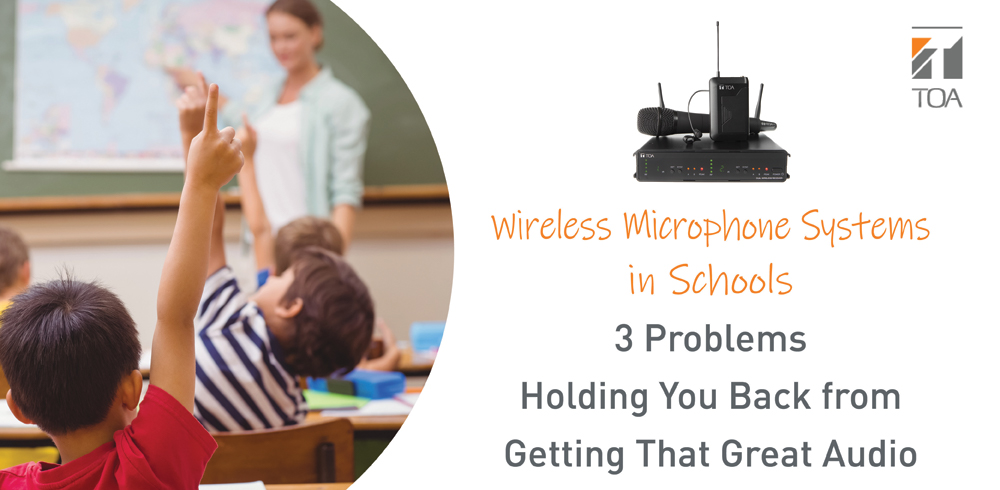
Wireless Microphone Systems In Schools: 3 Problems Holding You Back From Getting Great Audio
Wireless microphone systems are handy tools for teachers. These microphones give teachers the freedom to freely interact with their students during lectures and mass assemblies.
Getting clear audio may sound easy, but it's actually a lot trickier than it seems. Knowing how to operate and use these wireless microphone systems is critical to make them work reliably.
Here are three common problems many teachers face when setting up or using their wireless microphone systems in schools - as well as the solutions to solve them and help you get back on the right track.
Problem #1: Bad Static On Wireless Microphone Systems
Getting clear audio may sound easy, but it's actually a lot trickier than it seems. Knowing how to operate and use these wireless microphone systems is critical to make them work reliably.
Here are three common problems many teachers face when setting up or using their wireless microphone systems in schools - as well as the solutions to solve them and help you get back on the right track.
Problem #1: Bad Static On Wireless Microphone Systems
Static on a wireless microphone is an annoying problem. It grates on the eats and makes the classroom an unpleasant learning environment for both students and teachers alike.
Statis is usually caused by the large distance between the wireless microphone and the receiver. Another reason why static happens is due to the low battery of the wireless microphone.
How You Can Fix This Problem
Statis is usually caused by the large distance between the wireless microphone and the receiver. Another reason why static happens is due to the low battery of the wireless microphone.
How You Can Fix This Problem
Reduce the distance between the wireless microphones and the receiver by moving the receivers onstage or backstage.
Better yet, ensure your wireless microphone system is within your line-of-sight when you delivery your lessons or announcements, so you can get a clean signal and have less dropouts. Wireless microphone systems work best when they are picking up a direct signal within your line-of-sight.
Another way to fix the static problem is to check your batteries before every class or lecture. Ensure they are fully charged if you're using rechargeable batteries or get a fresh pair if you're using disposable ones.
Better yet, ensure your wireless microphone system is within your line-of-sight when you delivery your lessons or announcements, so you can get a clean signal and have less dropouts. Wireless microphone systems work best when they are picking up a direct signal within your line-of-sight.
Another way to fix the static problem is to check your batteries before every class or lecture. Ensure they are fully charged if you're using rechargeable batteries or get a fresh pair if you're using disposable ones.
Problem #2: Heavy Interference On Wireless Microphone Systems
There are many different types of interference that can happen: multi-path interference, intermodulation interference, and direct interference.
Multi-path interference happens when portions of the radio frequency (RF) energy arrives at the receiver's antenna at slightly different times.
Intermodulation interference happens when two or more microphones that are crowding each other's frequencies, overpowering one another.
Direct interference happens when a strong radio signal on the same frequency interferes with your wireless microphone system.
Multi-path interference happens when portions of the radio frequency (RF) energy arrives at the receiver's antenna at slightly different times.
Intermodulation interference happens when two or more microphones that are crowding each other's frequencies, overpowering one another.
Direct interference happens when a strong radio signal on the same frequency interferes with your wireless microphone system.
How You Can Fix This Problem
Follow these simple solutions:
- Increase squelch setting on the receiver: A higher squelch setting provides better protection against interference.
- Ensure an optimal distance between the transmitters and microphones: This prevents the problem of an overloaded receiver and reduces multi-path interference.
- Have an appropriate distance between the receiving antenna of your microphone and other receivers: This is especially important during performances where the microphones may be placed extremely close with each other.
- Check for other wireless systems on the same frequency: Turn them off to prevent direct interference.
Or you can also invest in a wireless microphone system with an electret condenser microphone capsule. An electret condenser microphone capsule is a special circuit that reduces any interference. That's why whether it's used for classroom presentations or sport game announcements, TOA's WM-D5200 digital wireless microphone has a digital transmission system that is effectively immune to interference.
Its code setting and transmission output selection functions also ensure that microphone is compatible with a wide range of operating conditions, such as the use of the same transmission channel between adjacent areas.
- Increase squelch setting on the receiver: A higher squelch setting provides better protection against interference.
- Ensure an optimal distance between the transmitters and microphones: This prevents the problem of an overloaded receiver and reduces multi-path interference.
- Have an appropriate distance between the receiving antenna of your microphone and other receivers: This is especially important during performances where the microphones may be placed extremely close with each other.
- Check for other wireless systems on the same frequency: Turn them off to prevent direct interference.
Or you can also invest in a wireless microphone system with an electret condenser microphone capsule. An electret condenser microphone capsule is a special circuit that reduces any interference. That's why whether it's used for classroom presentations or sport game announcements, TOA's WM-D5200 digital wireless microphone has a digital transmission system that is effectively immune to interference.
Its code setting and transmission output selection functions also ensure that microphone is compatible with a wide range of operating conditions, such as the use of the same transmission channel between adjacent areas.
Problem #3: Battery Dying In the Middle of A Lesson
The battery - the most important yet underrated component of the wireless microphone.
A common mistake made by teachers is being overly-optimistic about the battery life on their wireless microphones. They don't charge or replace the batteries and end up having their microphone dying on them in the middle of a lesson or school event.
A common mistake made by teachers is being overly-optimistic about the battery life on their wireless microphones. They don't charge or replace the batteries and end up having their microphone dying on them in the middle of a lesson or school event.
How You Can Fix This Problem
The most simple solution is to not over-estimate the duration your microphones can last.
Using rechargeable batteries is a good way to overcome this problem. Simply pop your batteries out and charge them after every lesson. TOA's BC-2000 employs a quick charging system, allowing batteries to be fully charged within 3 hours.
Another solution is to keep spare batteries on-hand so you can always use them as a back-up if your other batteries are not functioning well.
Using rechargeable batteries is a good way to overcome this problem. Simply pop your batteries out and charge them after every lesson. TOA's BC-2000 employs a quick charging system, allowing batteries to be fully charged within 3 hours.
Another solution is to keep spare batteries on-hand so you can always use them as a back-up if your other batteries are not functioning well.
Conclusion
If you follow the above solutions, you can probably resolve 90% of your audio problems on wireless microphone systems. The other 10% will depend on the quality of your audio equipment.
At TOA Electronics Pte Ltd, our mission is to supply you with high-quality equipment with first-class sound. Our newest D5000 series Digital Wireless Microphone System offer the best-in-class audio output for teachers to deliver crystal clear lessons, presentations and announcements.
At TOA Electronics Pte Ltd, our mission is to supply you with high-quality equipment with first-class sound. Our newest D5000 series Digital Wireless Microphone System offer the best-in-class audio output for teachers to deliver crystal clear lessons, presentations and announcements.










